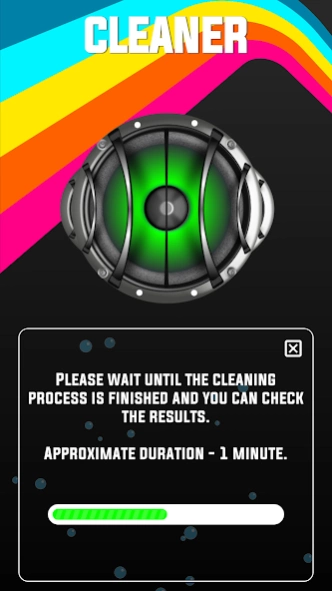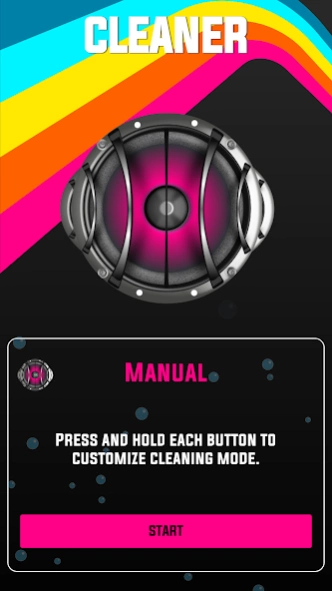Clean Speaker - Remove Water, 1.0.2
Free Version
Publisher Description
Clean Speaker - Remove Water, - Speaker Cleaner - Removes water, dust, and boosts sound. Free & Effective!
Simple and very effective! Clean the speaker and repair bad sound caused by water trapped inside the speaker or dirt accumulated over time. Improve the quality of sound that has been lost due to accumulation of dirt or due to a mishap with water.
When should i use Speaker Cleaner?
When dust or water has entered the speaker of your smartphone and the sound seems muffled it is time to do it but you can perform maintenance tasks with the preset program "Mild"
Avoid using harmful methods to clean your smartphone speakers like needles, cotton or any other invasive tool with your speakers. We have designed this easy-to-use application for all devices.
If you've had a problem with your speaker and your device has come into contact with water or dirt has built up over time, we have the solution to your problems. The speaker repairman includes a number of automated tools that will allow you to repair my speakers easily and without risk of damage.
The speaker cleaner removes water and dust from your speaker while effectively increasing the sound. The application creates sounds and vibrations at various specific frequencies to help you draw water out of your mobile phone's speaker. With the Speaker Cleaner application you can clean and remove water from the speaker or headphones in seconds and without any risk, very easy to use for all devices.
To clean the speakers to remove water and dust and enhance the sound, we recommend using the desired mode the first time with the volume at a point less than the maximum, then redo the test but this time with the volume at maximum since it is as we have experienced better results but any method that the speaker cleaner allows will be optimal to remove dirt from the speaker and get good results. Now turn up your volume with this bass repairman and clean your speaker from the water with just one tap. The best way to impress your friends as a group by playing music out loud on your cell phone.
Speaker cleaning app helps you get volume boost and gives you loud and clean sound to listen to music or any audio from your phone thanks to its built-in sounds that cycle through frequencies to enhance bass and treble from your speakers. The best way to clean mobile speaker for free, this application helps you to recover the sound lost over time, recovering as far as possible the initial values of the device.
To remove water and dust from your speakers, it also has a manual mode with which you can customize the cleaning mode according to your needs. Speak Cleaner helps you eliminate background noise by cleaning dust and water from your speaker, thus achieving clear sound clean of noise and volume booster that may have lost over time. A simple solution that will fix the sound of your cell phone.
If you have problems with your audio, don't wait any longer and repair the sound from your speaker if it has been in contact with water or dirt.
About Clean Speaker - Remove Water,
Clean Speaker - Remove Water, is a free app for Android published in the System Maintenance list of apps, part of System Utilities.
The company that develops Clean Speaker - Remove Water, is PelisFull. The latest version released by its developer is 1.0.2.
To install Clean Speaker - Remove Water, on your Android device, just click the green Continue To App button above to start the installation process. The app is listed on our website since 2021-07-17 and was downloaded 1 times. We have already checked if the download link is safe, however for your own protection we recommend that you scan the downloaded app with your antivirus. Your antivirus may detect the Clean Speaker - Remove Water, as malware as malware if the download link to com.speaker.cleaner.remove.water.boost.sound is broken.
How to install Clean Speaker - Remove Water, on your Android device:
- Click on the Continue To App button on our website. This will redirect you to Google Play.
- Once the Clean Speaker - Remove Water, is shown in the Google Play listing of your Android device, you can start its download and installation. Tap on the Install button located below the search bar and to the right of the app icon.
- A pop-up window with the permissions required by Clean Speaker - Remove Water, will be shown. Click on Accept to continue the process.
- Clean Speaker - Remove Water, will be downloaded onto your device, displaying a progress. Once the download completes, the installation will start and you'll get a notification after the installation is finished.